Intro to Computer Engineering
Assignment 1 - Finite State Binary Counter

Access your repository
Click here to access the Canvas page with the repository for this assignment.

The idea
This assignment contains two parts: binary puzzles and a binary counter. In this assignment you will: a) use bitwise and Boolean operators to solve basic logical operations on numbers and b) use finite-state machines to model a binary counter. These logic puzzles will help you better understand how binary fits into the day-to-day mechanics of computing. In other words, this assignment will help you think about how computers actually look at and understand data that they interact with.


Objectives
By the end of this assignment, you should know:
Part I Binary Puzzles
- how to use bitwise and Boolean operators
- when to use specific numerical Arduino data types
- how to read function signatures
- how to structure Arduino code
- how to automate the build process
Part II Binary Counter
- FSMs
- How to make them
- When to use them
- How they can help a program’s clarity and design
- What an enum is and how it is helpful to a programmer
- how to print to the Serial Monitor
- how to call functions in Arduino C
- how to count to 7 in Binary
- how to use
delay()

The background
Bitwise and Boolean operators
It’s hard to talk about numbers at all without talking about operators. You should be familiar with many of them already: +, -, *, etc. They take one or two numbers and operate on them, changing them. We introduce two new groups of operators: bitwise operators and Booleans ones.
Bitwise operators are operators that act directly on the individual bits of a binary number, whereas Boolean operators (also known as logical operators) operate on the “logical values” that the complete number represents: in Arduino, 0 is a logical false, and anything else is true (even -1).
In a sense, these two groups of operators are very closely related: both operate only on two values (Boolean operators treat everything as either true or false, and bitwise operators operate on the underlying bits of numbers which can each only be 0 or 1), and as you’ll see in a bit, they perform very similar operations on these values. Their main difference is their scope: bitwise operations work on each bit individually, whereas Boolean operations work on the numbers as a whole.
The operations proper
- Bitwise AND (
c = a & b),chas1s in the places where both of the corresponding bits inaandbare1. - Bitwise OR (
c = a | b),chas1s wherever at least one of the corresponding bits inaandbis1. - Bitwise XOR (
c = a ^ b),chas1s wherever one and only one of the corresponding bits in a and b is1. - Bitwise NOT (
c = ~a),cisawith each bit inverted. - Right shift (
c = a >> b),cisa, with each bit moved lowerbplaces. - Left shift (
c = a << b),cisa, with each bit moved higherbplaces. - Boolean AND (
c = a && b),cis1if bothaandbare non-zero. - Boolean OR (
c = a || b),cis1if eitheraandbare non-zero. - Boolean NOT (
c = !a),cis1only ifais0.
Characters, integers, & longs
Not all numbers are the same length. Because of this it is useful to have several different data types that we can choose from for storing differently sized numbers. In this way we don’t waste space storing small numbers in large spaces. The three data types we will use in this lab are characters (char: 1 byte), integers (int: 2 bytes), and longs (long: 4 bytes), each of which store whole numbers.
By default, all of these values are signed and can store both positive and negative numbers. Their possible values range from and
, where
n is the number of bits in the data type. unsigned numbers range from 0 to . e.g.
unsigned char, unsigned int and unsigned long.
Two’s complement is used here to store signed numbers. If you still have confusions about signed and unsigned numbers, please read Introduction to Information Representation guide for detailed explanations.
- Characters (
char) : Smallest addressable unit that can contain integer data. They are 1 byte (8 bits) in length. Signed characters range between-128and+127. - Integers (
int) : Standard unit to contain integer data. In Arduino C, they contain 2 bytes—16 bits. Signed integers range between-32,768and32,767. - Longs (
longorlong int) : In Arduino C, they contain 4 bytes or 32 bits. Signed longs range between-2,147,483,648and2,147,483,647.
Note: Data types in Java or traditional C have different lengths than in Arduino C.

The Assignment
Part I Binary Puzzles
Open the Arduino sketch called binaryPuzzles.
-
Bit shifting!
Complete the functions
shiftRightandshiftLeft.unsigned shiftRight(unsigned num, int n): Shiftnumto the rightnbits.int shiftLeft(int num, int n): Shiftnumto the leftnbits.
-
Bit manipulations!
For each function below, use only the bitwise and Boolean operators listed above (i.e., no
if-thentests, comparisons (e.g., ==, !=, >, <, >=, <=), arithmetic operators (e.g., *, +, -, /, %) orfor/whileloops are allowed) to write functions that return1if the input matches the condition given and0otherwise. You may use constant values (e.g.,0,1,255, etc.) in your operations. You should be able to solve each in one line.int hasAOne(int num): At least one bit innumis a one (Binary Representation).
E.g. 7 is 111 in base 2. Therefore hasAOne(7) should return 1(true).int hasAZero(int num): At least one bit innumis a zero.int leastSigByteHasAOne(int num): At least one bit in the least significant byte(the last byte) ofnumis a one. (This is NOT just testing whether the lest significant bit is a one.int isNegativeInt(int num): the integernumis negative.
Hint: We use Two’s complement to represent signed numbers.int isNegativeLong(long num): the longnumis negative. Remember, in Arduino Clongs are 4 bytes (32 bits) in length.int isNegativeChar(char num): the charnumis negative. Remember, in Arduino Cchars are 1 byte (8 bits) in length.int negate(int num): Return the two’s complement negation ofnum. This function should return a number instead of1or0(true or false).
Exception: You are allowed to use the + operator for this one (not allowed for the functions above).
Part II Binary Counter
This part has two components: drawing a FSM, and modeling said FSM on your Arduino.
Setup
- Connect your Arduino
- Open
FSM / FSM.ino
The Model
The Studio has useful information for this lab. If you were unable to finish the studio last class we recommend you look it over before starting on the assignment.
Interpreting FSMs and FSAs
Here is the drawing of the Studio 1 FSM:
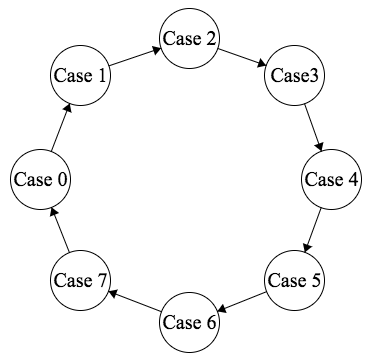
- The circles represent the possible states the machine can be in, and each circle has its own set of instructions.
- The arrows represent the possible movements the machine can make.
- Notice that this FSM has no inputs. It continuously progresses from one state to the next. This is about to change!
For more information on how to create effective FSMs, watch a short video here.
Drawing Your Model
- Draw a FSM to model a Binary Counter that can reverse directions
- You are welcome to turn in a picture of one drawn by hand, but we recommend this Finite State Machine Designer. This program allows you add, move, and delete states more freely than pen and paper.
- Save the PNG or other image format to your repository in the
FSMdirectory. - We want to use an input to dictate when we should reverse directions. For this lab, our input will come from the keyboard. In your FSM however, you could represent the input as a binary value: 1 if a key has been pressed, and 0 if not.
- Hint – your model should have 16 states One set of states is for counting up and another set for counting down. If you were to only use 8 states to represent the current number, how would the FSM know whether it should count up or down? We would need another variable to keep track of which way we are counting (which effectively adds additional states to the FSM in a rather crude and unsophisticated way).
The Program
Transferring FSMs to Code
- Return to
FSM.ino - Complete the function
determineNextState()with a FSM to determine the next state of the machine.- Using your FSM drawing as a guide, your FSM should have 16 states and a matching
enum.
- Using your FSM drawing as a guide, your FSM should have 16 states and a matching
Here is an Example of an Enum in Arduino C:
enum Direction {
North, // North = 0
East, // East = 1
South, // South = 2
West // West = 3
} direction = North;
- Recommended – use
switchstatements to switch between your states usingcases- Correctly designed
ifstatements will also be accepted
- Correctly designed
Here is some pseudocode to demonstrate switch:
month = 2
switch (month) {
case 1:
print 'January'
break
case 2: // switch to case 2 because month == 2
print 'February'
break // break so other cases won't run
case 3:
print 'March'
break
...
}
Adding the Reverse Button
- Complete the function
checkReverse(), which reverses the direction of the counter if a key on the keyboard has been pressed.- To check if a key on the keyboard has been pressed, you can use Serial.read(). Take a look at the documentation to see how this function works, then use it to complete this method.
- For this lab, we don’t care which key has been pressed, we only care about whether or not any key has been pressed.
- If the user has input something,
checkReverse()should update the state to reflect this. (Be sure the serial monitor hasNo line endingselected. Other options, likeNewlinewill send one or more additional characters and may cause it to reverse multiple times.)**
The Final product
Your Output should look close to this:
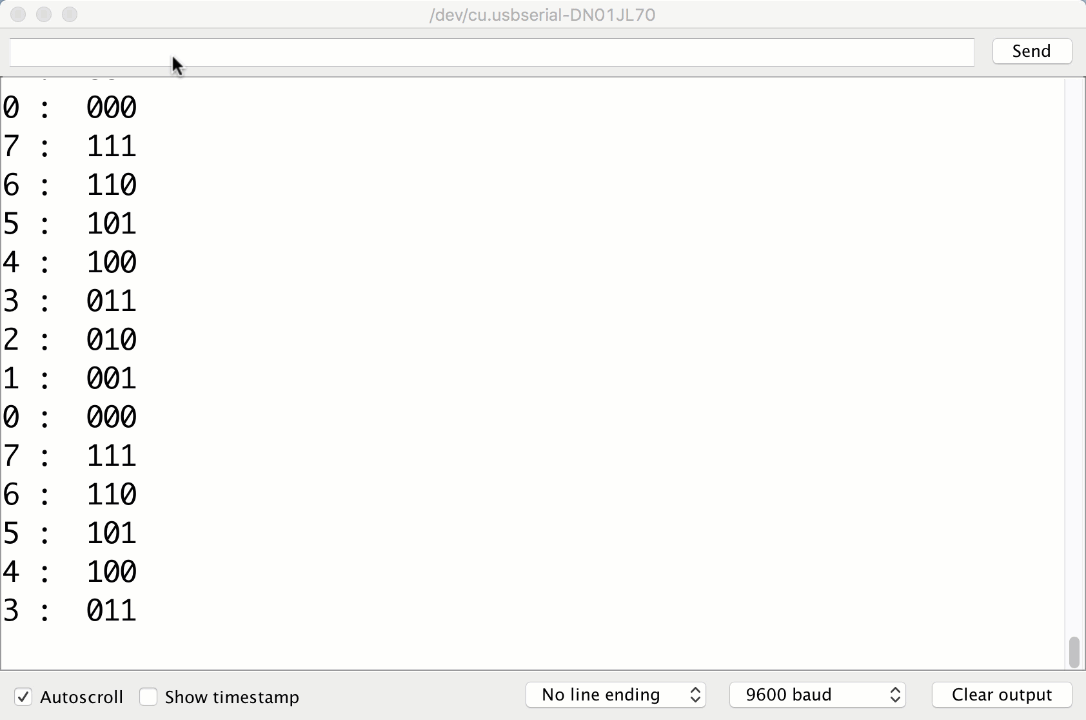
We also accept reversing after the next state change, as shown in this older video. Note that it also showed state bits in the incorrect order (least significant bit leftmost rather than rightmost).

The check-in
- Commit and push your code (and FSM), then verify in GitHub that it is all there.
- Follow the checklist below to see if you have everything done before demoing your assignment to a TA.
- Part I Binary Puzzles
- All functions work correctly and only contain the approved operators (45 points)
shiftRight(int num, int n)shiftLeft(int num, int n)hasAOne(int num)hasAZero(int num)leastSigHasAOne(int num)isNegativeInt(int num)isNegativeLong(long num)isNegativeChar(char num)negate(int num)
- All functions work correctly and only contain the approved operators (45 points)
- Part II Binary Counter
- Drawn FSM (20 points)
- 16 states
- correctly models the counter
- FSM (30 points)
- determineNextState() filled out and working
- 16 states
- uses enums
- switches from state to state with switch or if statements
- working counter printed out in the Serial Monitor
- Reverse Button / Lever (5 points)
- can switch the direction of the counter
- Drawn FSM (20 points)
- All of your files are committed
- Part I Binary Puzzles
- Assignment Demo
0 : 000 1 : 001 2 : 010 3 : 011 4 : 100 --Reverse-- 3 : 011 2 : 010 1 : 001 --Reverse-- 2 : 010 3 : 011 --Reverse-- 2 : 010 1 : 001 0 : 000 7 : 111 6 : 110 5 : 101 --Reverse-- 6 : 110 7 : 111 0 : 000 --Reverse-- 7 : 111 6 : 110 5 : 101 4 : 100
- Check out with a TA.

Generated at 2026-02-04 15:26:55 +0000.
Page written by Sean Schaffer, Claire Heuckeroth, Ben Stolovitz and Shuya Ma.